Have you ever run into a 404 page on your own website? What is a 404 and what does it mean when I get this error and it says “the page does not exist”? Chances are if you are reading this you are wondering what that means and how you can fix it.

The short answer: when a website page is deleted or moved / changes the URL string the web browser / crawler cannot return the request and a 404 error is displayed.
Easy fix: setup a 301 redirect that will tell the requesting user agent where the new URL string points to.
Explaining 404 errors & 301 Redirects
The simplest way to think about a 404 error is like when someone moves from their home and forgets to submit a change-of-address so when anyone sends mail to the last known address it is returned as “unable to forward”. If that person were to have filed a change of address they would have got all of their mail forwarded to their new address.
The most common reasons for the ole 404 error:
- Changed the parent category of a blog post
- Changed the parent to a main page
- Renamed or changed characters in the URL
- When performing a website redesign or on-page optimization
You may be asking: What is a URL? – We hear it all the time but does anyone know what it stands for?
Answer: The acronym URL stands for Uniform Resource Locator in reference to web based applications means of locating files on the internet in a universal formatted language or, “string”. Think of this in real-world terms as if a mailing address which is unique to each.
Example: www.domain.com/this-is-a-URL-string
The domain is where your website resides on the internet, and anything after a / represents a room within the house. Each website page contains it’s own content, so you can think of your website as a home (or a hotel) with many rooms within. Rooms within the hotel have numbers which make them each unique and individual, the URL string of a website page is similar in that it is the unique address of that one page on the internet.
If you change the URL string, move page, change category, or delete the web page there will need to be certain updates made to make sure that any links pointed to that page will not create 404 errors for your website visitors and that is where 301 redirection can save all that equity to keep all of that traffic from hitting an error page. If you have spent any amount of time linking to a page on your website it’s not something you want to lose.
3 tips for 404 errors
TIP 1: Before deleting a page on your site, make sure to do a link audit to see if the page has “link equity” that might disappear if moved, or put into new category, etc.
TIP 2: There may be hidden broken links you are not aware of, usually incoming links that were pointed at a page previous address.
TIP: 3 All of the pages on your website should add strategic value to your website overall, but each page should be about one topic, service, or product and strive to be the authoritative source as such. If done in this way will attract high numbers of links & shares that could be lost if the page address is changed.
How to Fix 404 Errors
If you are getting this error on your website you need to fix it as soon as you can. Depending on what content management system you are using this can be very quick and easy. Here are the most common easy ways to implement a 301 redirect:
- Cpanel: Update the .htaccess file
- WordPress: Get the 301 Redirects Plugin
Most redirection updates are immediate. It is important that you take this action if you are seeing the 404 errors on your website. If you need help in correcting these issues we can certainly help so be sure to contact us if you do! Easy enough once you know what to look out for you can add 301 redirect directly into a WordPress Website or by using your Cpanel / hosting settings. Which ever way you choose to apply this technique it is very important that your website visitors do not run into the 404 error screen.
In another post we get into some more details regarding what to look out for and the different types of > 301 redirects





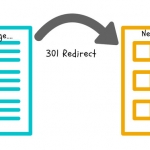
 Nexxus Digital Media Designs
Nexxus Digital Media Designs